Hey guys! On this post I will explain how to play a game on the most boring website “Canvas.” Sounds crazy but it works!
First, you must go to Canvas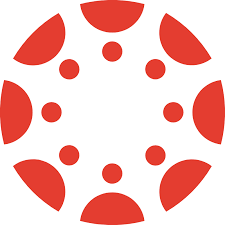 Next, you need to log-in to canvas
Next, you need to log-in to canvas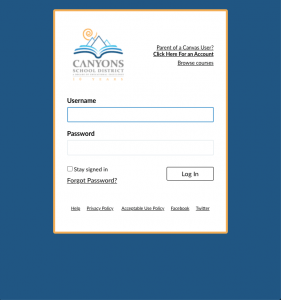
Then, press the “Dashboard” button if you have not yet.
Next, you click the URL twice but slowly. It should look like this.
![]()
Then, you put a dash ( a dash looks like this / ) after the .com. It should look like this.
![]()
Then, type random letters and or numbers after the dash like so.
![]()
Next, press “enter” or “return” depending on your computer. Then you should see your screen looking like this.

Finally, press “spacebar” and you will be lead to one of the two games. If you wish to play the other game, refresh and press space again. If the other game does not appear, repeat until you are satisfied.
Both of the games are shown down below!

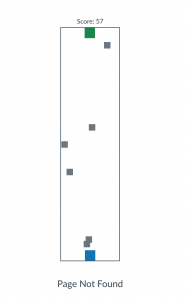
 There are lots of windows in the lunchroom to add natural light in the school building.
There are lots of windows in the lunchroom to add natural light in the school building. I love how the school has its own currency to purchase candy, toys, and more. You earn the currency called “Courage Cards” by being respectful and kind to others which helps kids grow and understand why they earned the currency.
I love how the school has its own currency to purchase candy, toys, and more. You earn the currency called “Courage Cards” by being respectful and kind to others which helps kids grow and understand why they earned the currency.  Some of the teachers are boring and do not try to make their classes fun. the school lunches are also not the best food but are edible.
Some of the teachers are boring and do not try to make their classes fun. the school lunches are also not the best food but are edible.